How To Manage Remote Teams: Insights from 6 Business Leaders

Remote work is here to stay. So, in this article, six business leaders from a range of industries share tips and tools for how to manage remote teams effectively.
Updated: August 29, 2024
In a professional world where nearly a third of workers who can work from home do so full-time, understanding how to manage remote teams is a fundamental skill for many business leaders.
Today, remote work has evolved from a temporary solution to a long-term strategy for companies across the globe.
As businesses adapt to this new reality, leaders face the challenge of managing teams that are no longer confined to a physical office.
Effective remote team management requires more than just ensuring everyone is connected online—it demands a thoughtful approach to communication, collaboration, and employee well-being.
To help you navigate this shift, we’ve gathered insights from six seasoned business leaders across various industries. Their tips and tools offer practical guidance on how to manage remote teams effectively, ensuring your organization thrives in this increasingly remote-first world.
Why Every Business Leader Should Learn How to Manage Remote Teams in 2024
The shift to remote work has been rapid and transformative, redefining how businesses operate and how teams collaborate. As a result, learning how to manage remote teams has become a crucial skill for business leaders.
As remote work continues to gain traction across many industries, mastering the nuances of leading a distributed workforce and finding the right tools to support its success is essential for maintaining productivity, fostering collaboration, and ensuring employee well-being.
Leaders who can navigate the unique challenges of remote management will be better positioned to drive their teams to success, regardless of physical location.
Understanding how to build trust, communicate clearly, and leverage the right tools is no longer optional—it’s a vital part of staying competitive and resilient in the modern business landscape.
How to Manage Remote Teams: 6 Tips and Tools from Real Business Leaders
After talking to six very different business leaders, a common piece of advice emerged. Despite their industry, everyone agreed on one thing:
Online collaboration tools are an absolute necessity for successful remote work.
Below, find out which platforms our panel recommends, as well as other tips they offered for managing remote teams during this unprecedented time.
Karol Nowacki, Outreach Team Lead at Zety (Career Development Industry)

How Has the Transition to Managing Remote Teams Been for You as a Leader?
“Since our company had the one-day-per-week remote work policy implemented prior to the current health crisis, the transition to working remotely full time wasn’t THAT dramatic for us, as it might have been for others. The first thing we looked at was making sure we are all set up properly with communication channels.”
Karol’s Top Recommended Online Collaboration Tools for Remote Managers
“You see, when your team moves to a virtual workspace, you lose the ability to catch up during a coffee break, or when passing each other in the corridor (also literal elevator pitches are a no-go). Therefore, making sure you have smooth communication is key, and tools like Zoom, Slack, Google Hangouts, or good old email will help you with that. These are easily accessible, simple to use and often are out-of-the-box ready to go. I’d advise you to schedule regular meetings with your staff, have everyone connected via video conference so that everyone is out of their pajamas and keeping it professional. It also helps with fighting the feeling of isolation, especially for the team members that live alone.
Schedule one-on-one meetings with them to see how they are dealing with the challenging situation and how you can be of help. Take it case by case; they will have different obstacles to deal with, from lack of motivation to an unsuitable work environment.
Encourage the teams to plan and execute their tasks and keep track of them. Online collaboration tools like Trello, Asana, or Google Drive will make your job easier.”
Bonus Work from Home Tip: Keep Tabs on Employee Engagement
“Since remote work can decrease your staff’s productivity, make sure you keep them motivated and engaged. Provide your team with all possible updates through communication channels. Occasional online games and food over a video chat can replace social integration and increase your team’s morale, so go for it too.
And finally, try to monitor the shifting situation as closely as possible; apart from the one-on-ones mentioned before, set up an employee engagement survey, ie. Officevibe (if you don’t have one in place already) to see what the general mood within your remote workforce is. Upon receiving feedback – you can act accordingly.”
Carrie McKeegan, CEO and Co-Founder at Greenback Expat Tax Services (Finance and Accounting Industry)

How Has the Transition to Managing Remote Teams Been for You as a Leader?
“When transitioning to remote work, adopting a few key best practices and using the right software can help you maintain productivity and morale. First, cut back on email. Migrate to a tool that allows teammates to communicate seamlessly during the day and then turn off after work to avoid burnout.”
Carrie’s Top Recommended Online Collaboration Tools for Remote Managers
“We use a combined project management and communication tool called Podio. In one system, we can track tasks, manage projects, and chat.
All remote teams need a highly secure file-sharing solution. While Google Drive is a convenient free option, the company could use your data to advertise to you. For alternatives, check out Box and Dropbox.”
Bonus Work from Home Tip: Update Your Standard Operating Procedures
“The move to virtual work also presents the perfect opportunity to fine-tune your Standard Operating Procedures. Check existing procedures to identify and fill in gaps. Documenting processes will help you avoid mistakes and delays caused by employee absences, while boosting productivity at home.”
Corey Berkey, VP of Human Resources at JazzHR (Human Resources Industry)

How Has the Transition to Managing Remote Teams Been for You as a Leader?
“Here at JazzHR, our team was fully in-person up until the COVID-19 crisis. Our 80+ employees are now 100% remote and have made the transition smoothly, thanks to a number of tools, resources, and new processes.”
Carrie’s Top Recommended Online Collaboration Tools for Remote Managers
“We rely on Slack for all daily communications and supplement with weekly video calls through RingCentral to maintain face-to-face interactions. From virtual happy hours to more formal strategic discussions, these meetings have allowed us to continue aligning across all departments despite being in different locations. We’ve also encouraged teams to text and call more often and set up more recurring video calls as needed.”
Bonus Work from Home Tip: Support Self-Care for Your Team
“Besides professional support, we’ve also been intentional in making sure employees are caring for themselves outside of work. Since being remote is new for most of our team members, we’re encouraging work-life balance with simple suggestions like getting outside, reaching out to coworkers for virtual coffee meetings, and signing off when the workday is over.”
Kean Graham, CEO at MonetizeMore (Tech Industry)

How Has the Transition to Managing Remote Teams Been for You as a Leader?
“On a weekday I’ll do three increments of two to four hours. In between, I’ll do something active or social so that when I start a new increment of work, I am refreshed and ready to go.
I don’t work when people think I should work. I work when I am most alert, and I produce my best work (late at night).”
Kean’s Top Recommended Online Collaboration Tools for Remote Managers
“Below are some great tools to facilitate optimal remote work:
Trello: This project management tool has a great visual Kanban interface that the team can refer to during calls to know the status of each project and agree on fair deadlines. Our team has been able to collaborate more easily using Trello.
Doodle: This meeting time tracker allows team leads to suggest many times for several team members to have a remote meeting. It converts all the time zones and has an intuitive UI that makes it easy to choose the dates and times that everyone has agreed to. Our team is spread across many time zones, so using this tool to easily choose meeting times has been key.
YaWare: An incredible time-tracking tool that takes random screenshots of a remote employee’s work session to make sure they are on-track and categorizes their work. This tool has made managing remote working seamless and possible on a large scale.
Slack: Used for one-to-many non-private communication, announcements, and consolidation of communication/notifications. This has helped our team have more streamlined communication.
Zoom: Used for video call meetings including the features for breakout rooms and real-time drawing. This has helped our team have more productive video meetings.”
Bonus Work-from-Home Tip: Allow Yourself Morning Bliss
“After you wake up, give yourself at least 30 minutes to not look at emails, Skype, or Slack. Otherwise, this can be a stressful way to start your day.”
Shayne Sherman, CEO at TechLoris (Tech Industry)

How Has the Transition to Managing Remote Teams Been for You as a Leader?
“This is a great question, especially right now. With more and more teams working remotely, it can be very difficult to retain control … Managing remote teams can be difficult but, with the right tips and tools, it’s possible to get even more out of your team when they’re at home.”
Shayne’s Top Recommended Online Collaboration Tool for Remote Managers
“Slack has many integrations with software systems you’re probably already using. They also have intuitive video conferencing that stems from channels or private messages so they’re easy to start. They also feature annotation on their screen share, so you don’t spend half your time trying to tell the presenter where to click.”
Bonus Work from Home Tip: Do Virtual Team Building Activities
“Set aside time (during work hours) for some team building. Pick out some simple online games and activities that can be done without any specific peripherals and get your team online. This will allow them to work towards a common goal, express some light smack talk, and grow as a team without being physically together. You don’t need to do this every day but once every few weeks will help keep your team strong when they’re apart.”
Julie Singh, Co-Founder at TripOutside (Travel and Adventure Industry)

How Has the Transition to Managing Remote Teams Been for You as a Leader?
“As founders of TripOutside, we travel full time and our office is the outdoors! It only makes sense for our workforce to also be remote. Our company culture is open, flexible, and outdoors-motivated – so our team is also able to live and work where they like, hopefully, near outdoor adventure! … We have had incredible success hiring remote workers for our business, and we have some awesome individuals working for us as far away as India and the Philippines. Here are some of our tips for how to manage a remote workforce efficiently and effectively.”
Julie’s Top Recommended Online Collaboration Tools for Remote Managers
“Communication is very important for managing remote workers. For weekly calls and daily messages, we choose apps like Skype and online chats. These avenues are great for short, quick communications like sending documents and links and answering questions. We find that online chat in particular is super helpful for quick questions and messages that don’t require a lot of explanation.
Project management tools like Trello, Asana, and Basecamp allow us to clearly break down projects and tasks, and monitor the progress of each goal or task. All three have excellent free trial versions that allow you to track projects, comment on tasks, add labels to assignments, and receive reminders through email alerts. Our favorite of the three is Trello – we just love their features and the mobile app makes it easy to manage everything right from your phone.
Sharing documents with our remote team is now made so much easier with Google Drive. We can create documents and spreadsheets that our team can also access, add instructions, and review completed work easily.
Training and onboarding teams, as well as communicating issues and new projects – no matter how far they are – is very critical. For more extensive training and communication, we utilize video training frequently. Tools like Snagit and Loom allow us to create a video from our computers, with voice and screen “sharing” to show exactly what we are looking at and talk them through what we need. Adding subtitles to your videos can be a helpful way to provide additional clarity in your training videos and accessibility to those that might be hard of hearing. The videos are typically large, so we save them as shared documents in our Google Drive, so the team can access them as needed. We use this method for explaining new projects, and talking through site issues, projects, and tasks. Using SnagIt and similar video tools also helps you create more meaningful connections to each team member.”
Bonus Work from Home Tip: Let Your Team Choose Their Own Hours
“Keeping them motivated and engaged and letting them choose their own workspaces and hours has significantly contributed to the success of our company.”
20 Virtual Team Building and Training Activities for Remote Workers

Looking to better manage your remote team? Virtual team building can help. It’s a great way to create face-time between remote teams and help strengthen camaraderie, communication, and collaboration.
1. Virtual European Adventure

If you’ve got a team full of colleagues who love traveling and learning about new places, this is the perfect budget-friendly team building activity for your group.
Virtual European Adventure is all about connecting with your colleagues, testing your wits together, socializing, and collaborating through high-energy rounds of European-themed trivia.
In this activity, your group will break out into teams. Then, you’ll take part in a warm-up social mixer followed by three rounds of trivia, a Jeopardy-style lightning round using cellphone buzzers, and a European travel conversation to finish it all off. For each trivia challenge answered correctly, your team will earn points. The team with the most points at the end of the activity will be crowned the Virtual European Adventure Champions!
2. Virtual Escape Room: Jewel Heist

Outback’s popular corporate escape room experience is now available for remote teams!
There’s been a robbery! Someone has masterminded a heist to steal a priceless collection of precious jewels, and it’s up to you and your team to recover them before time runs out.
Together, you’ll need to uncover hidden clues and solve a series of brain-boggling challenges that require collaboration, creative problem-solving, and outside-the-box thinking. But be quick! The clock is ticking before the stolen score is gone forever.
Does your team have what it takes to outsmart the jewel thief?
3. Virtual Friendly Feud Social
If you’ve ever wanted to take part in your own Family Feud-style competition, this is your chance! With Virtual Friendly Feud Social, you and your colleagues will break out into teams to compete through survey questions focused on culture and human nature.
And, as an added social element within the game, each round of questions will be followed by a guided social mixer where you’ll have the chance to take part in a group discussion and more deeply explore the survey questions from the previous round.
4. Virtual Hollywood Murder Mystery
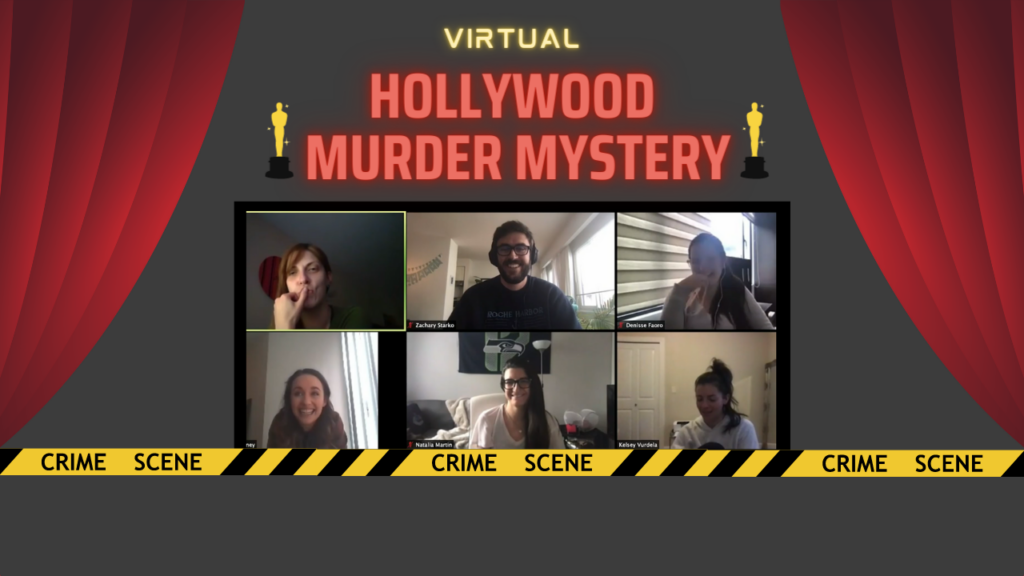
The case is fresh, but here’s what we know so far: we’ve got an up-and-coming actress who’s been found dead in her hotel room following last night’s awards show. We have several suspects, but we haven’t been able to put the crime on any of them for sure yet.
Now, it’s up to you and your remote team of virtual detectives to crack the case. Together, you’ll review case files and evidence including police reports, coroners’ reports, photo evidence, tabloids, interrogations, and phone calls as you determine the motive, method, and murderer and bring justice for the victim.
You’ll need to put your problem-solving skills to the test as you share theories, collaborate, and think outside the box with your fellow investigators.
5. The Virtual Do-Good Games

This philanthropic virtual team building activity is all about building awareness around local and global challenges, raising funds for charity, and doing some good in the world with your colleagues.
With the Virtual Do-Good Games, teams will compete to complete challenges revolving around themes like Clean Water and Food Insecurity, Health and Wellness, Community Support, and Environmental Awareness.
For each challenge completed, teams will earn points that can be redeemed as donation dollars that they will donate to charity.
6. Virtual Beach Staycation
In this tropical-themed team building activity, Captain Furling welcomes online guests aboard his luxury vessel and quickly takes them out of their homes to a gorgeous beach in Cancun.
With ocean soundscapes and delightful vacation destination footage, your travel companions will compete with their knowledge of travel destinations, vacation-themed movies, summer pop hits, and even a cabana-wear contest. Your yacht captain gives guests a playfully immersive experience for a virtual team vacation from your work day that your colleagues truly deserve.
7. Virtual Escape Room: Mummy’s Curse
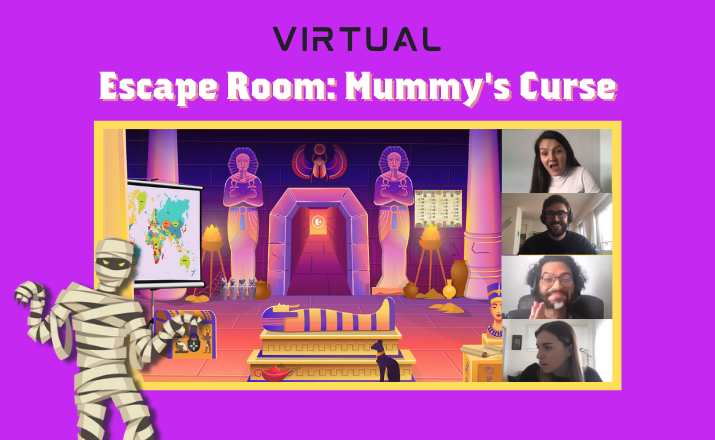
In this virtual escape room experience, your team will be transported into a pyramid cursed by a restless mummy. You’ll have to work together to uncover clues and solve complex challenges to lift the ancient curse.
8. Virtual Clue Murder Mystery
In one of our most popular app-based team building activities, groups connect virtually using the video communications platform, like Zoom, and the proprietary Outback app. From there, coworkers break out into teams to solve who had the means, motive, and opportunity to commit a deadly crime.
Choose to work through the case on your own or have one of our event coordinators virtually host it for you.
Check out How MyZone Used Virtual Team Building to Boost Employee Morale During COVID-19 to see how this version of Clue Murder Mystery works. You can also watch the above video to get a sense of how you and your group can take part.
9. Virtual Jeoparty Social

If your remote team is eager to socialize, have some fun as a group, and channel their competitive spirit, we’ve got just the thing for you! With Virtual Jeoparty Social, you and your colleagues will step into your very own virtual Jeopardy-style game show—equipped with a buzzer button, a professional actor as your host, and an immersive game show platform! Best of all, this game has been infused with an ultra-social twist: players will take part in a unique social mixer challenge between each round.
10. Virtual Trivia Time Machine
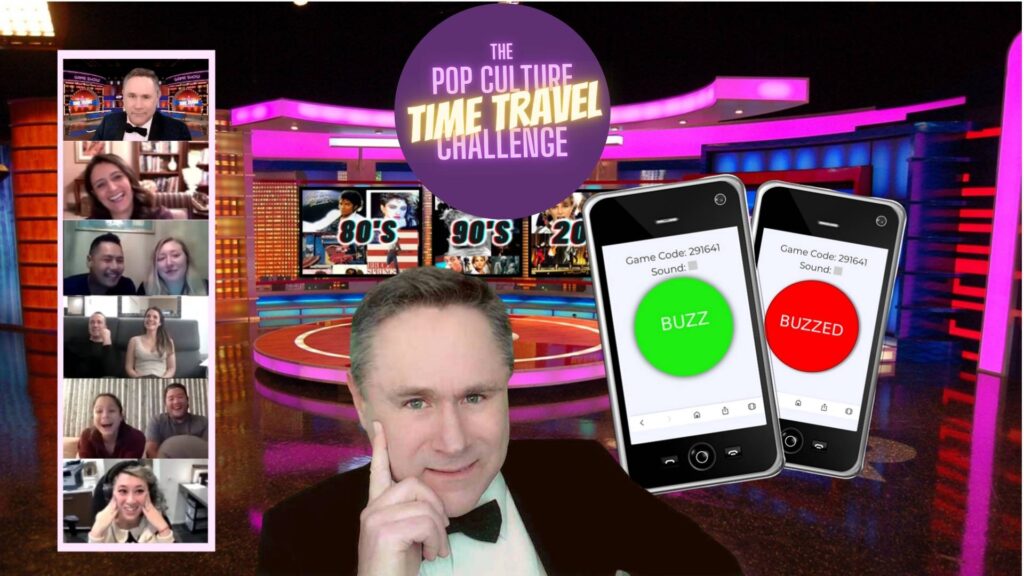
Step into the Outback Time Machine and take a trip through time, from the pre-pandemic 21st century through the decades all the way to the 60s.
This exciting, fast-paced virtual trivia game, packed with nostalgia and good vibes, is guaranteed to produce big laughs, friendly competition, and maybe even some chair-dancing.
Your virtual game show host will warm up guests with a couple of “tablehopper rounds” (breakout room mixers) and split you out into teams. Within minutes, your home office will be transformed into a game show stage with your very own game show buzzers!
And if you’re team is a bunch of trivia lovers, you might want to check out our list of the best virtual trivia games for work.
11. Virtual Office Olympics

Will your team earn gold? Channel your inner Olympian and flex your sports trivia knowledge with this Olympic-themed virtual team building activity for remote teams.
12. Virtual Escape Room: Jewel Heist

There’s been a robbery! Someone has masterminded a heist to steal a priceless collection of precious jewels, and it’s up to you and your team to recover them before time runs out.
Together, you’ll need to uncover hidden clues and solve a series of brain-boggling challenges that require collaboration, creative problem-solving, and outside-the-box thinking. But be quick! The clock is ticking before the stolen score is gone forever.
13. Virtual Game Show Extravaganza
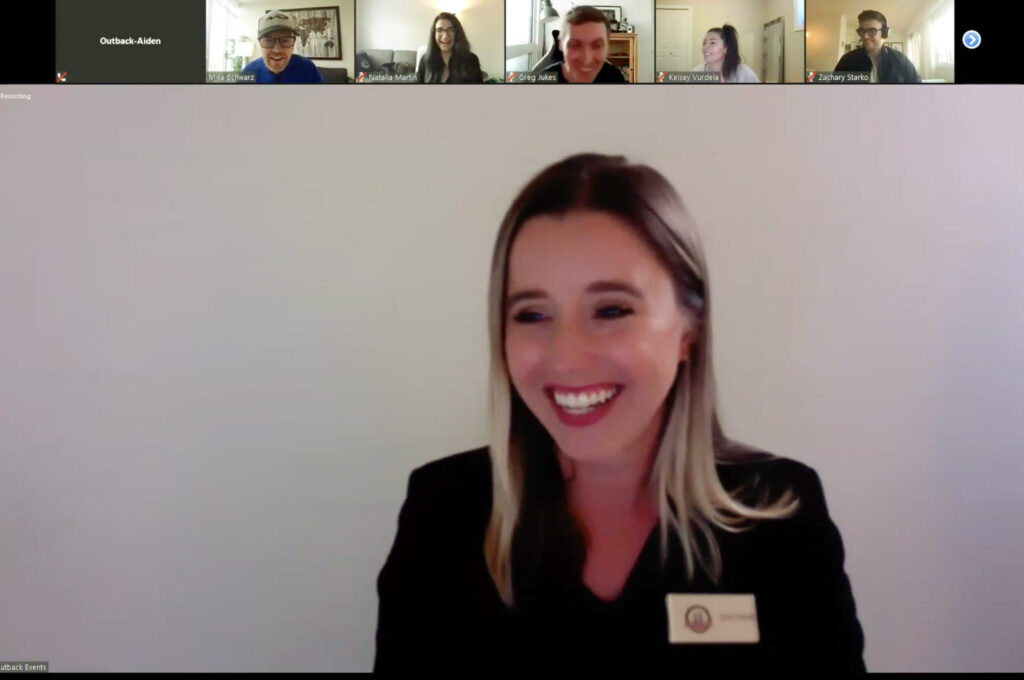
Just because you’re separated from your coworkers, doesn’t mean that playing in an exciting game show-style competition is off the table! In the virtual version of Game Show Extravaganza, you and your team will connect using the video communications platform, Zoom, and the Outback smartphone app.
In groups, tackle photo and trivia challenges that cover a range of topics, including pop culture and politics. You can opt to run the activity yourself or have one of our event coordinators virtually host it for you.
14. Virtual Happy Hour Trivia

This is no ordinary happy hour trivia game. In this activity, you and your team will take a trip to Hamish McDuff’s virtual pub. This hilarious Scottish pub owner is the legendary host of a trivia game with more than 20 category options to choose from, including sports, food and drink, and even celebrity real estate. This virtual pub trivia game is guaranteed to produce plenty of laughs and lift team “spirits.” It might even include a few special surprises.
If you’re looking for even more amazing online happy hour activities, check out our article: 33 Unbeatable Virtual Happy Hour Games for Workgroups.
15. Virtual Do-Good Games

Team up with your colleagues for a Virtual Do-Good Games to do some good in the world and give back to those in need, all while having a blast. This is a morale-boosting virtual team building activity that transforms friendly competition into charitable donations.
16. Virtual Code Break
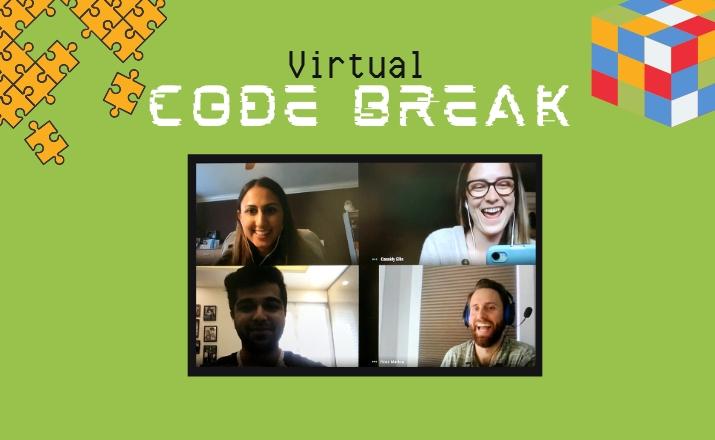
Trivia wizzes will love the opportunity to flex their cognitive muscles in Virtual Code Break, another one of Outback’s virtual team building activities!
Using Zoom and the Outback smartphone app, groups will have to put their heads together to see who can solve the most puzzles, riddles, and trivia before time runs out. The team with the most points at the end will be crowned the winners!
Host the activity yourself or choose to have one of our event coordinators virtually run it for you.
17. Virtual Team Pursuit

Do you have a team that loves a good challenge? Then we’ve got the perfect virtual team building game for you.
In Team Pursuit, your team will need to get their energy levels up in order to tackle a series of mental, physical, skill, and mystery challenges, earning points for each successfully completed challenge.
What kinds of challenges will you be up against? We’re glad you asked. A few highlights include:
- Air Band Geeks: Who used to or still does play an instrument? Find at least three band geeks and have them hold “air” versions of their instruments. Record a 5-second video of them playing part of a song.
- Juggling Responsibilities: Who can juggle? Take a 5-second video with that person juggling three or more objects.
- Tasty Trivia: You throw away the outside and cook the inside. Then you eat the outside and throw away the inside. What is it?
- Commonalities: Determine your team’s most unique commonality. Once you figure out the most unique thing your group has in common, write a rap or rhyme about it of at least 4 lines. Then record a 5-second video of a teammate performing it.
- Sing Along: Choose a popular song and rewrite the lyrics to be about your team. Record a 5-second video of your team performing it and enter the original song’s title in caption space.
Your team won’t be able to help but have a blast with this activity.
18. Virtual Social Shuffle

Get to know your colleagues and build better connections with this ultra-social virtual team building activity for remote groups. Your group will learn fun facts about one another as you tackle a series of themed discussion topics together and engage in exploratory conversations.
19. Virtual Time Machine Trivia
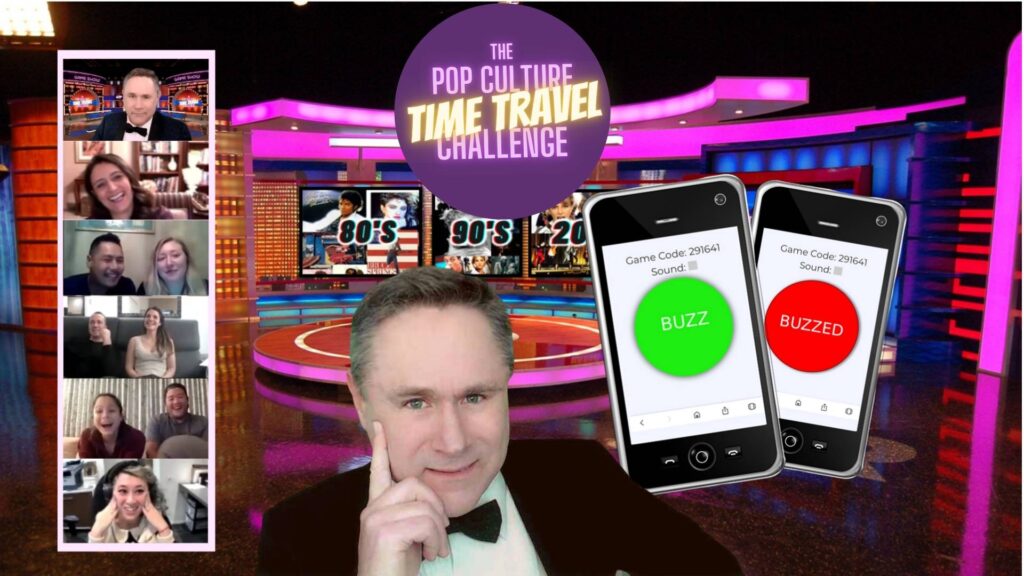
Step into the Outback Time Machine and take a trip through pop culture history, in this virtual trivia game for remote teams! Transform your home offices into a virtual game show experience – game show host, scoreboard, buzzer, and all!
20. Virtual Trivia Championship

Compete with your colleagues, collaborate with your teammates, test your trivia knowledge, and conquer the leaderboard with this virtual trivia activity for remote work groups.
10 Virtual Group Skills Training Programs for Remote Teams
While creating bonds is one major pillar of successfully managing remote teams, there’s also a wide array of skills that need to be honed in order to do it successfully.
That’s where virtual group skills training comes into play.
These programs can help teach and fortify some of the most vital skills needed for leaders learning how to manage remote teams.
1. Clear Communication
This program focuses on enhancing communication skills within teams, helping participants to articulate their thoughts clearly and effectively.
2. Developing Our Resiliency
Participants learn how to build resilience in the face of challenges, developing strategies to adapt and thrive in changing environments.
3. Self-Discovery with Myers-Briggs
This training utilizes the Myers-Briggs Type Indicator to help individuals gain deeper self-awareness and understand their personality traits.
4. Coaching Fundamentals
This foundational program teaches the core principles of coaching, empowering leaders to guide and develop their teams more effectively.
5. Advanced Coaching
Building on basic coaching skills, this advanced course deepens participants’ ability to mentor and inspire high-performing teams.
6. Practical Time Management
Participants in this workshop learn practical techniques to manage their time more efficiently, prioritizing tasks for maximum productivity.
7. Effective Meetings
Participants learn strategies to run more efficient and productive meetings, ensuring that every session has a clear purpose and outcome.
8. Confident Decision Making
This program equips participants with tools to make confident, informed decisions, even in high-pressure situations.
9. Performance Management Fundamentals
This training covers the essential elements of performance management, helping managers effectively evaluate and enhance employee performance.
10. Productive Feedback and Performance Reviews
Participants learn how to provide constructive feedback and conduct performance reviews that drive improvement and engagement.
Many organizations are proactive, wanting to invest in their group’s development. These are the scenarios that are best suited for virtual corporate training.
How has your organization handled the shift to telecommuting? Share your experience or any tips you may have in the comments below.
Learn About Team Building and Training Programs to Create Stronger Remote Teams
For more information about how your group can take part in a virtual team building, training, or coaching solution, reach out to our Employee Engagement Consultants.




You need to have your goals and objectives well defined beforehand and then plan the workshop. Otherwise, it would be just a waste of time and money. It is better to be well prepared.
Well Covid-19 Disrupted many businesses but online advertising was the one boosted.