Remote Onboarding Checklist: Your Step-by-Step Guide to Setting Employees Up for Success
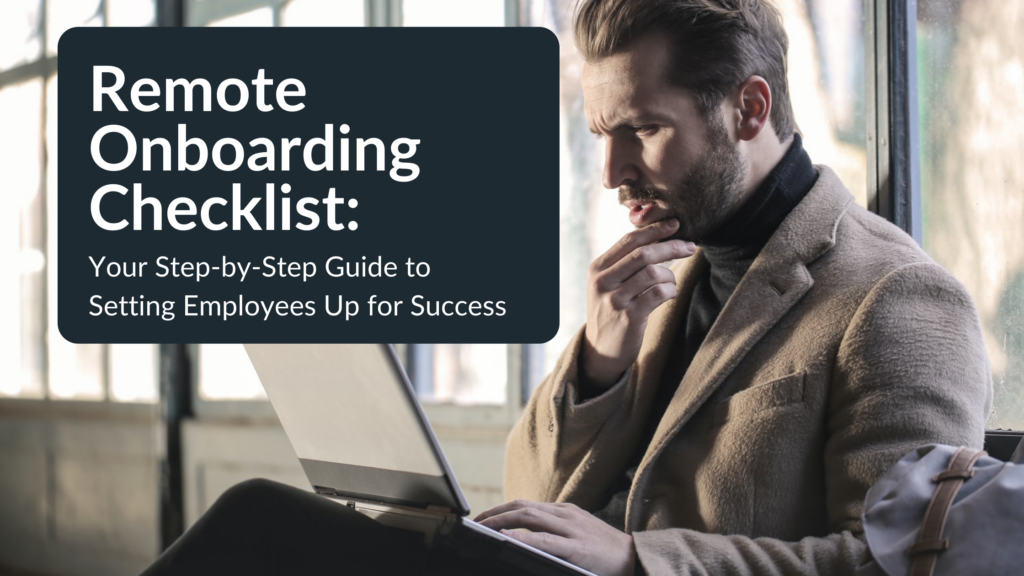
The professional world is embracing hybrid work but it’s also making the process of welcoming new staff more complex, meaning a thorough remote onboarding checklist is a must for HR pros across all industries.
By and large, most of us have become pretty familiar with the concept of remote work. But for human resources professionals in organizations of all kinds, it still poses some new and unprecedented challenges.
As a result, HR teams are investing heavily in overhauling processes, procedures, policies, and systems to accommodate remote work, including the way they onboard new employees.
We know first-hand how complex this process is: at Outback, we have employees all across North America, so onboarding remote team members is something we’ve become deeply familiar with.
Every organization is unique. But, with that being said, there are some consistent best practices you can implement in any business to make sure that new employees are set up for success.
And to help you nail it, we’ve created a remote onboarding checklist that’ll give you a step-by-step guide for welcoming new remote team members and getting them up to speed.
- Create and Share Role Manuals and KPIs
- Determine How and Where Onboarding Materials Will Be Hosted
- Develop a First Week and 3-Month Itinerary
- Determine Any Hardware Allowances in Advance
- Send a Welcome Kit
- Provide All Necessary Formal Documents in a Digital Format
- Write Up a Welcome Email with All Key Details
- Send Out an Introduction Email
- Book a Kick-Off Meeting with All Senior Leadership
- Book Meetings with Direct Managers
- Book Onboarding Meetings with All Training Staff
- Ensure Remote Employees Are Set Up with All the Software and Tools They Need
- Find Ways to Integrate New Employees with Team Members
- Book Check-In Meetings
- Collect Remote Onboarding Feedback
Create and Share Role Manuals and KPIs

When you’re trying to onboard remote employees, you need to have resources and documents that cover every single detail. That’s why this is the first step in your remote onboarding checklist.
While every organization is different, there are a few key things that you can incorporate into each.
Role Manuals
Within your role manuals, you may want to include things like:
- Company-wide software for things like project management and internal communication
- Company processes like booking vacation time and any security information
- Role-specific software and step-by-step instructions for how to use it
- Role-specific tasks, ideally including how-to guides for all key functions
- Work hours and availability
- Response times for communication
- Personal time during office hours
The goal with these documents is to teach employees everything they need to know to hit the ground running.
KPIs
Your employee’s KPIs will be ultra-specific to their role, your organization, and the industry in which you operate.
Generally, they’ll involve things like the tasks that comprise their role function as well as how the remote employee’s success will be measured. For those in procurement, important procurement KPIs you need to track are crucial for evaluating efficiency and effectiveness in the procurement process.
To make this engaging, interactive, and—quite frankly—not tedious and tiresome to work through, we’d recommend doing this with a mix of documents, videos, and even audio recordings.
Determine How and Where Onboarding Materials Will Be Hosted
There’s a good chance you’re going to have a whole ton of onboarding materials for your new employee, so finding a way to keep it all organized and easily accessible is key.
One option is to set up a dedicated website that has everything your new employee needs. That said, you could also always opt for a simpler solution, like Google Drive, Microsoft SharePoint, or Dropbox.
What matters most is that it’s easy to navigate and is organized in a way that lets your new remote hire work through it systematically.
Develop a First Week and 3-Month Itinerary

The next step in your remote onboarding checklist is to develop both a detailed first week and three-month onboarding plan so that your new team member knows exactly what to expect and when.
First Week Itinerary
Your first-week itinerary should include:
- Software training
- Process training
- Organizational familiarization
- Cross-department introductions
Anything and everything that your new employee will need to do in their first week should be listed. That way, they’ll never feel uncomfortably idle or find themselves wondering what they should be doing.
Three-Month Onboarding Process
Your three-month onboarding process should be focused on longer-term milestones for your remote employee to strive towards once they’ve gotten past the preliminary onboarding period.
This can include:
- A first project
- Weekly meetings with managers
- Building a career development plan
- Development of KPIs/metrics to achieve
- Performance review
Determine Any Hardware Allowances in Advance

If your organization offers new remote employees a hardware allowance, ensure you’ve communicated with them about it well in advance of their first day. That way, you can ensure they’ve got everything they need and are ready to hit the ground running.
This could be things like:
- Desks
- Ergonomic chairs
- Monitors
- Computer hardware
- Stationery
- Webcams and microphones
- Headphones
Consider not only the things they need to work but also the things that can make it more comfortable to do their job. After all, a happy employee with a great workspace will ultimately be more engaged and productive.
Send a Welcome Kit
Just because you’re onboarding an employee virtually doesn’t mean it has to be entirely virtual. If you want to make a great impression with them, add an in-person touch to your remote onboarding checklist and send them a physical welcome kit.
We’d recommend including things like:
- A hard copy of their employee handbook
- Company-branded swag to get them in the team spirit
- A gift card for a first day coffee or lunch
Whatever it might be, the most important thing is how this personalized gesture will make your new remote employee feel—and that’s worth its weight in gold.
Provide All Necessary Formal Documents in a Digital Format
One thing there’s no shortage of when you’re onboarding a remote employee? Paperwork. That’s why it’s vital that you make sure it’s all easily accessible—and signable—in a virtual format.
From tax forms to contracts and other various agreements, we’d recommend finding a service that can host these documents and let employees add their John Hancock.
One of the most popular services out there is BambooHR, which has an employee self-onboarding capability that lets them easily complete paperwork, but it’s worth doing some research to find the best platform to fit your needs.
Write Up a Welcome Email with All Key Details

Before your remote employee’s first day, make sure to drop an email in their inbox outlining all the key details from your remote onboarding checklist.
This will ensure they know exactly what to expect the second they get started and won’t have to feel out of their depths.
Remember, starting a remote role is much different than working in the office. There’s no in-person welcome, no tour guide to take them around the office, and nobody to talk them through what to expect.
It all has to be handled through thorough digital communication.
Send Out an Introduction Email
Once you’ve sent your welcome email, the next most important email on your remote onboarding checklist is an introduction email to let everyone in the organization know that your new team member is starting and to tell them all a bit about them.
If you really want to make this more engaging, ask your new employee for a brief bio, a few fun facts about themselves, and a headshot you can include in this email.
Book a Kick-Off Meeting with All Senior Leadership
It’s wise to ensure your new remote employee gets visibility with everyone in the organization, and this includes senior leadership and human resources.
For added impact and to get your employee excited about and engrained with the organization, consider having these leaders walk the employee through a company orientation and overview, including:
- Company history
- Why you do what you do
- Organizational structure
- Mission and values
- Overview of the company’s products and/or services
- HR policies and procedures
- Details about benefits enrolment
- How departments work together
Not only will it be beneficial in getting them up to speed, but it’ll also help create a positive affinity between the employee and the company’s leadership team.
Book Meetings with Direct Managers
In your new remote employee’s calendar, you’ll want to book meetings with their direct managers. For one, this is a great opportunity to get some facetime together. It’s also an opportunity to go over the employee’s 30-, 60-, and 90-day goals as well as to address any questions they may have at the time.
Book Onboarding Meetings with All Training Staff

In addition to meetings with organization leadership and direct managers, your remote onboarding checklist should also include meetings with training partners from across various departments.
This includes product, sales, or service reps to go through everything your new hire needs to know about the company, from your products or services to pricing, sales tactics, and more.
Ensure Remote Employees Are Set Up with All the Software and Tools They Need
The last thing you want your new hire to deal with on day one is tech issues, so book some time for them to talk with your IT team to go through tools, software, communication channels and platforms, and passwords.
You’ll also want to make sure you make it easy for the employee to get in touch with IT so they can troubleshoot any issues as they get onboarded.
Find Ways to Integrate New Employees with Team Members

In a traditional office setting, it’s much easier to build new connections with colleagues than it is when you’re a remote employee. Even things like in-passing conversations in the hallway, getting together for a quick coffee or chatting in the breakroom allow teammates to organically forge bonds.
And these bonds aren’t just important socially. They also create a solid foundation of company culture which is pivotal to productivity, collaboration, and success.
That’s why it’s absolutely vital that your remote onboarding checklist involves at least one way—if not multiple—for employees to get to know each other better.
This can be things like virtual lunches or onboarding calls. But it could also be a virtual team building activity.
Not sure where to start when it comes to virtual team building? We’ve got a few suggestions you might like.
Icebreaker Event
The great thing about team building icebreakers is that you can learn so much about your colleagues in a way that feels natural, light-hearted, and low-pressure. From their virtual working habits to their favorite foods, personal things about them, or even some hilarious, outside-the-box facts, these icebreakers help them to get better acquainted.
So, get your team together on a video conferencing platform to chat through some incredible icebreaker questions, like:
- If you could add a word to the dictionary, what would you add and what would it mean?
- The zombie apocalypse is coming. Who are three people you want on your team?
- If you could choose your age forever, what age would you choose and why?
- Teleportation or flying?
- If you could be any supernatural creature, what would you be and why?
- If you had 25 hours each day, how would you use your extra time?
- If you were a wrestler what would be your entrance theme song?
- If you were a superhero what would your name be?
- If you were a superhero what would your superpower be and why?
- What’s the best piece of advice you have ever been given?
- What’s the best advice you’ve ever given?
Looking for even more? Find 289 others in our article: The 300 Best Team Building Icebreaker Questions for Work.
Virtual Happy Hour Trivia

This is no ordinary happy hour trivia game. In this activity, you and your team will take a trip to Hamish McDuff’s virtual pub. This hilarious Scottish pub owner is the legendary host of a trivia game with more than 20 category options to choose from, including sports, food and drink, and even celebrity real estate. This virtual pub trivia game is guaranteed to produce plenty of laughs and lift team “spirits.” It might even include a few special surprises.
If you’re looking for even more amazing online happy hour activities, access our resource: 33 Unbeatable Virtual Happy Hour Games for Workgroups.
Virtual Jeoparty Social

If your remote team is eager to socialize, have some fun as a group, and channel their competitive spirit, we’ve got just the thing for you! With Virtual Jeoparty Social, you and your colleagues will step into your very own virtual Jeopardy-style game show—equipped with a buzzer button, a professional actor as your host, and an immersive game show platform! Best of all, this game has been infused with an ultra-social twist: players will take part in a unique social mixer challenge between each round.
Virtual Clue Murder Mystery

There’s been a murder and it’s up to you and your colleagues to solve the deadly crime! In this virtual team building activity, you’ll need to examine case files, decipher clues, and crack the mysterious case of a man named Neil Davidson to determine who had the means and the motive to murder him.
Virtual Escape Room: Jewel Heist

There’s been a robbery! Someone has masterminded a heist to steal a priceless collection of precious jewels, and it’s up to you and your team to recover them before time runs out.
Together, you’ll need to uncover hidden clues and solve a series of brain-boggling challenges that require collaboration, creative problem-solving, and outside-the-box thinking. But be quick! The clock is ticking before the stolen score is gone forever.
Virtual Trivia Time Machine

If you’re looking for a trivia game packed with nostalgia and good vibes, this is the one for you. With this activity, you’ll step into the Outback Time Machine and take a trip through pop culture history! Transform your home offices into a virtual game show experience with trivia questions that take you from 2021 all the way back to the 1960s – game show host, scoreboard, buzzer, and all!
And if your team loves a good trivia activity, you’ll find a whole done of virtual trivia game options in our article, 15 Incredible Virtual Trivia Games for Work Teams.
Book Check-In Meetings
Your remote onboarding checklist shouldn’t be a set-it-and-forget-it kind of thing. Make sure to book weekly follow-up meetings with your new hires so that you can see how things are going and address any questions, comments, or concerns they have in real-time.
Collect Remote Onboarding Feedback
Last but certainly not least, once your new hire has been onboarded, make sure to get proactive in collecting feedback about your remote onboarding checklist and process.
After all, you should consistently be working to improve and refine your remote onboarding process to make it simpler and more effective for new employees down the line.
Remote employment opens up a ton of amazing possibilities for employers and their staff, but the process of getting remote employees onboarded is much more difficult than doing so in person. So, it’s important to make sure your remote onboarding checklist is top tier.
What are the most important items on your remote onboarding checklist? Did we miss any in ours? Let us know how you handle this process in the comments section below.
Learn about virtual team building activities you can add to your remote onboarding checklist.
If you’ve got questions about how virtual team building activities can help get your new remote hires onboarded, reach out to an Employee Engagement Consultant.


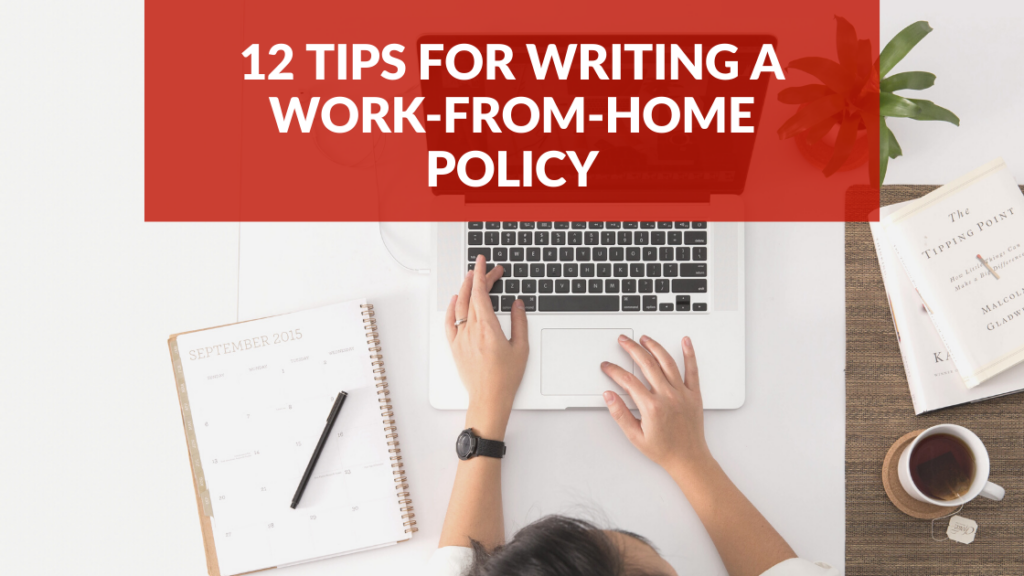
Comments